Post processing error: Only single-axis rotation is allowed!
- SA JBM

- Feb 23, 2024
- 2 min read
Problem
When post processing, a message pops up saying errors were detected during posting. When viewing the messages in the err file, something like this is found (bold was added for this article):
23 Jan 2024 04:02:09 PM - RUN TIME -OPID(2)- Only single-axis rotation is allowed! Angles may be incorrect.Cause
This is typically caused by the tool planes used in the operations that are being posted. Viewing the gnomen for each tool plane being used will allow you to see whether the moves from one plane to the next can be achieved with a single rotary axis or not. Often, the Z axis or tool axis vector is correct, but the other (XY) vectors are set to a solution that requires more than one axis of rotation to move between planes.
Imagine a VMC with a rotary about X. You want to cut three toolpaths. One on each of the planes Front, Top, and Back. The images below show the orientations of the predefined Front, Top, and Back planes as seen from a world isometric view:
The first operation uses Front plane:

The second operation uses Top plane. You can see a 90 degree rotation about the red X vector will get to Top. This is achievable with a single rotary axis:

The third operation uses Back plane. With the predefined Back plane, notice the directions of the red X, green Y, and blue Z vectors are all different from the previous operation that used Top plane. It would take more than a rotation about the red X vector to get from the previous Top plane to this Back plane. This will produce the error, “Only single-axis rotation is allowed! Angles may be incorrect.”:

Solution
Make sure the planes you are using can be reached from one to the next using only one axis of rotation. In this example, instead of the predefined Back plane shown at the end of the cause section above, create a custom plane by duplicating the Top plane and rotating it -90 degrees about X. This is the result:

Notice the red X axis vector is pointed the same direction in the Front, Top, and “Back created by rotating Top -90 about X” planes. These three planes can all be used with a machine that has a rotary axis about X without generating a single-axis rotation error.
If reviewing and modifying your tool planes does not resolve the issue, it will be best to send a zip2go with your files and a description of your machine layout to your Mastercam reseller. They can review your machine definition and post processor settings to be sure they are configured for the machine layout you are working with.




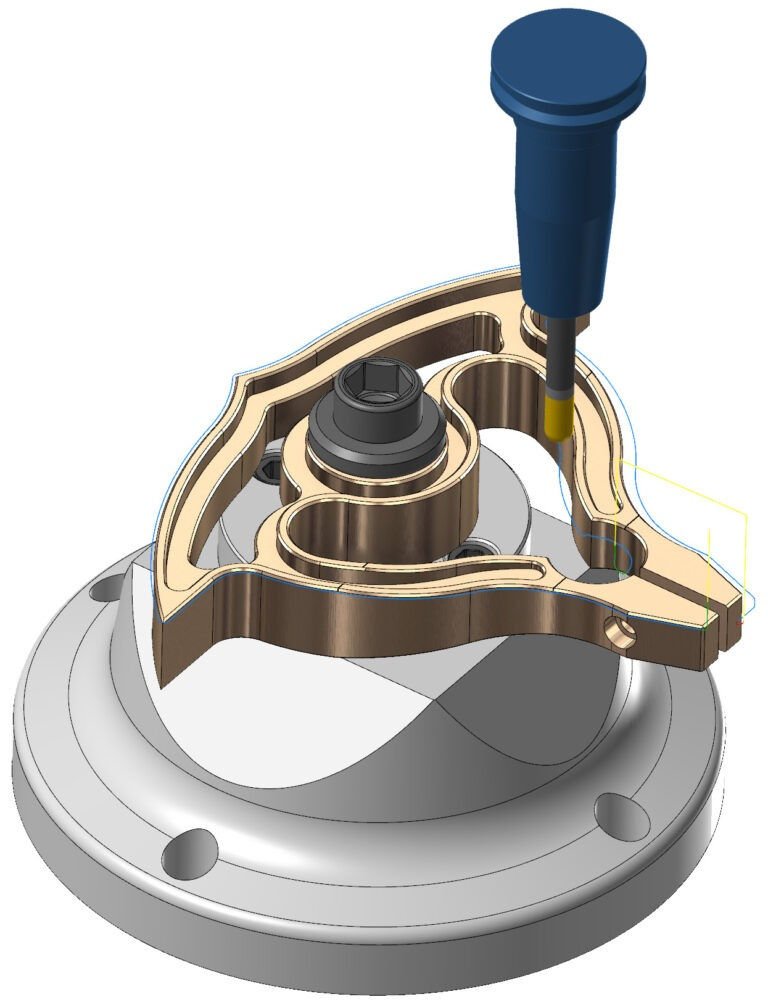
Comments