How to get a new Learning Edition license after it expires?
- SA JBM

- Sep 28, 2022
- 1 min read
How to get a new Learning Edition license after it expires?
Problem
Unable to load Mastercam Learning Edition with message: Could not find valid Mastercam license.

Mastercam activation wizard failed to activate license with message: activation code expired

Cause
The Mastercam Learning Edition license is valid for 1 year from the date of filling out the license request form.
Solution
To get the Mastercam Learning Edition working again It is necessary to create a new license for your user account. in obtaining a new license one year old A new license request is required from the Learning Edition landing page: https://users.mastercam.com/demo/home/demolanding
When you are within 30 days of your license expiration or past time. You'll see a Get New License button in the Activate Software section of the page. Click this button to create a new Learning Edition license.

Once your new license has been created You will need to go through the activation wizard again. using this new license To be able to run Mastercam, the Mastercam Activation Wizard can be found in the Windows Start Menu under the Mastercam Licensing Utilities folder.

Knowledge base article 23659




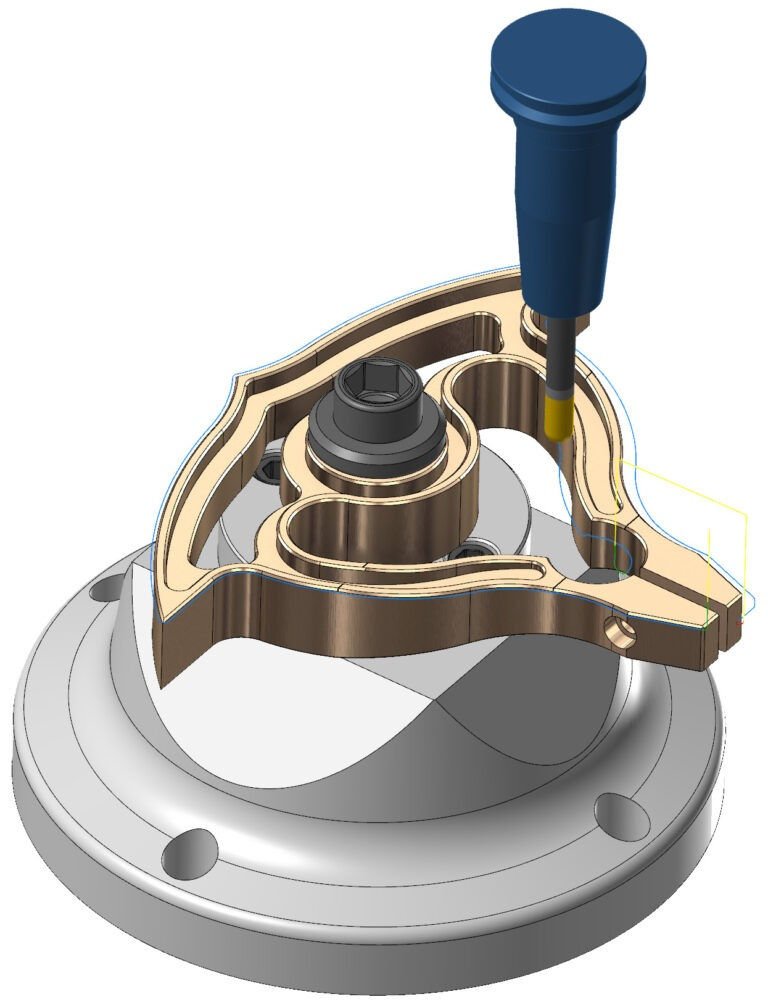
Comentários